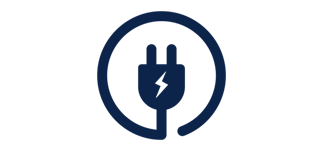Remote work
How to Optimize Your Network for Remote Work
Remote work has become the new norm for businesses worldwide, making a reliable and efficient network more critical than ever. Here are practical steps to ensure your network is optimized to support remote teams effectively:
1. Upgrade Your Bandwidth
Remote work can strain your network, especially when employees rely heavily on video conferencing, cloud applications, and file sharing.
- Assess your current internet speed.
- Upgrade to higher bandwidth to handle increased traffic.
- Consider fiber-optic connections for faster and more stable internet.
2. Prioritize Network Security
With remote workers accessing sensitive company data from various locations, cybersecurity is non-negotiable.
- Use VPNs: Require employees to connect to a virtual private network for encrypted communication.
- Implement Firewalls: Protect your network from unauthorized access.
- Enable Multi-Factor Authentication (MFA): Add an extra layer of security for logins.
3. Adopt Cloud-Based Solutions
Cloud services improve collaboration and ensure data accessibility from anywhere.
- Choose reputable platforms like Microsoft 365, Google Workspace, or AWS.
- Enable auto-backup to prevent data loss.
- Monitor usage to ensure optimal performance.
4. Optimize Wi-Fi for Home Offices
Many remote workers rely on home Wi-Fi, which can be inconsistent.
- Provide Guidelines: Share tips for improving home Wi-Fi, such as positioning the router centrally or upgrading equipment.
- Recommend Equipment: Suggest dual-band routers or mesh systems for better coverage.
5. Monitor and Manage Your Network
Regular monitoring ensures smooth operations and quick resolution of issues.
- Use network management tools like SolarWinds or PRTG to track performance.
- Set up alerts for bandwidth usage spikes or downtime.
- Schedule routine updates and maintenance.
6. Invest in Collaboration Tools
Reliable communication platforms are essential for remote productivity.
- Use tools like Zoom, Slack, or Microsoft Teams for seamless collaboration.
- Ensure tools are properly integrated into your workflow.
7. Plan for Scalability
Your network should grow with your business.
- Choose solutions that can scale, like cloud services and modular network setups.
- Regularly evaluate performance and upgrade hardware as needed.
Conclusion
An optimized network is the backbone of a successful remote work setup. By investing in security, scalability, and proper tools, you can support your remote team effectively and maintain business continuity.
Need help optimizing your network? Contact us today to ensure your remote setup is secure, reliable, and ready for the future of work!